Step 1: Create Mission
This step takes about 1 min.
Create a rallyStage mission.
-
Open the World Editor by pressing the
F11key. -
Open the Mission Editor
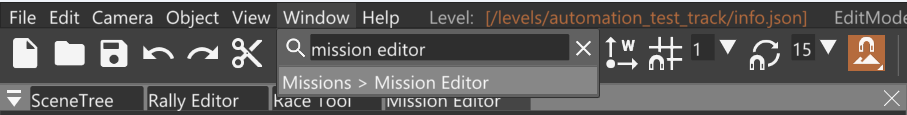
-
Click
File > New Mission...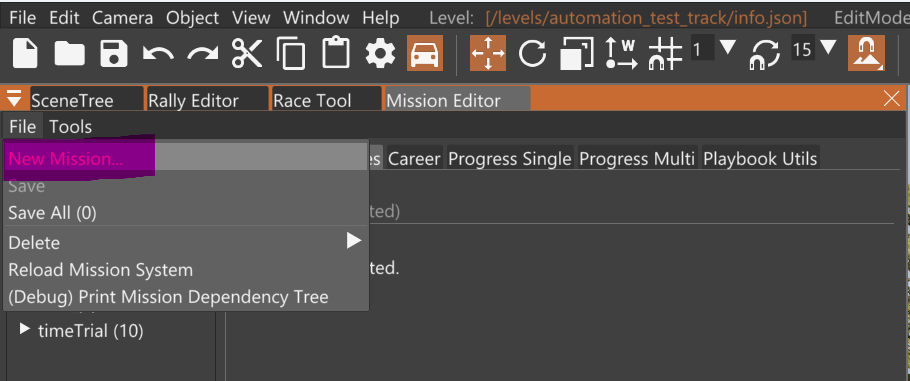
- Fill out the mission info.
- Make sure you select
rallyStagefor the Missiontype. - I like to make all my missions start with the prefix
aip-so they are easily searchable.
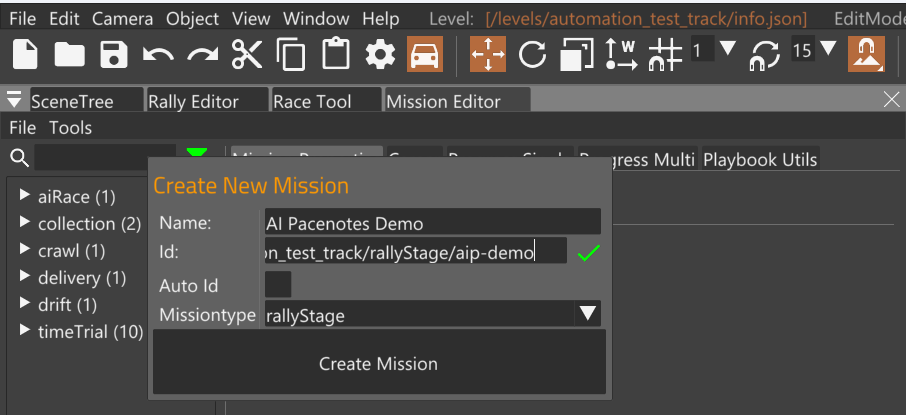
- Make sure you select
- Set the Start Trigger. This determines where the mission activation point is.
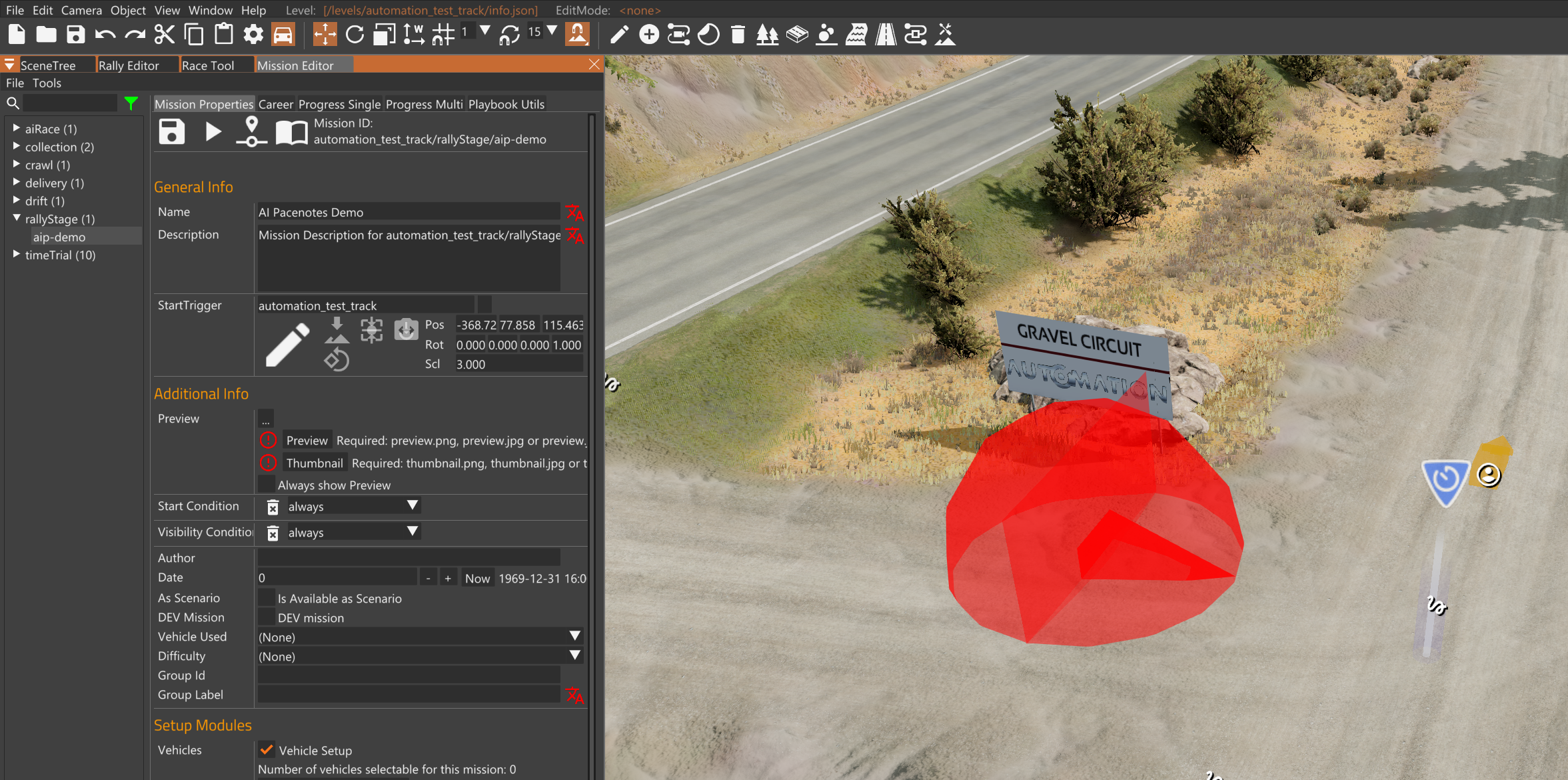
- The red waypoint is the Start Trigger for this mission, which you can edit in the Mission Editor.
- You can see another mission’s Start Trigger, which is blue and white marker. It becomes a larger blue circle when you are close enough. It also shows up on the Big Map.
- Set mission settings:
- author
- date (click Now)
- Check Available as Scenario
- Vehicle Used: Own or Provided Vehicle
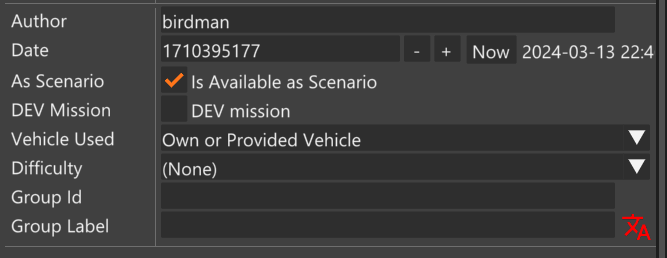
- Click Add New Provided Vehicle. I usually set it to a rally car. This is the default vehicle for the mission.
- Check Add Player Vehicle to Selection
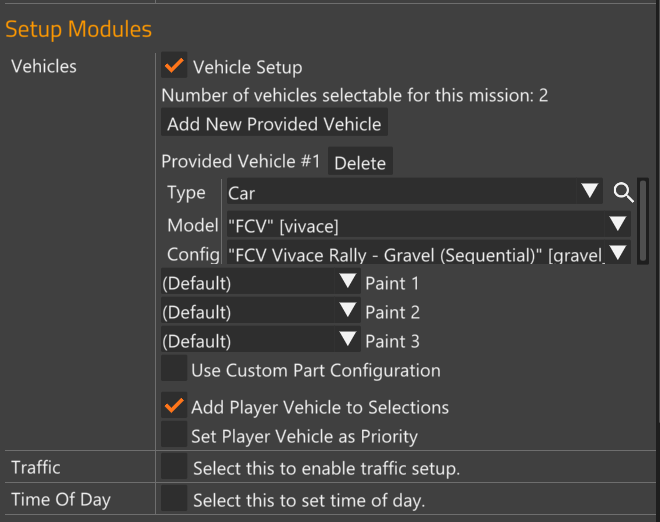
- Uncheck Closed Circuit (for most stages)
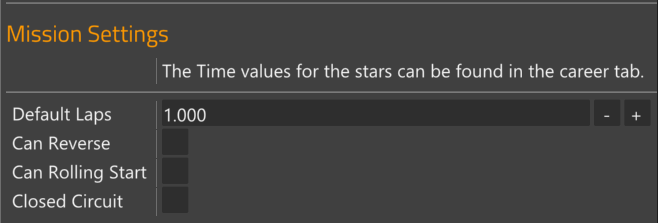
Scroll to the top of the Mission Editor and click the red save icon.
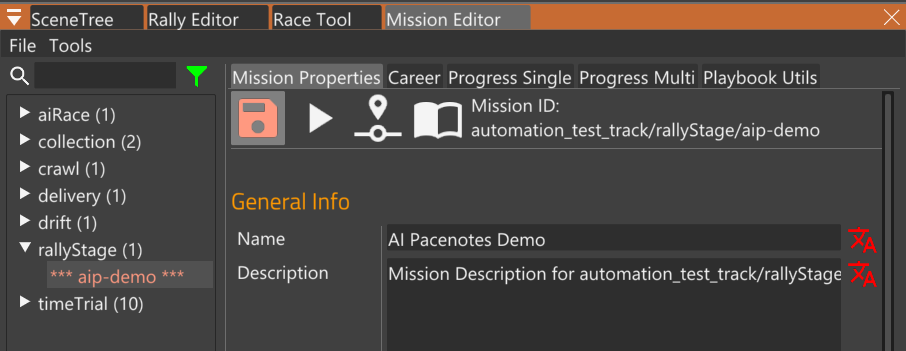
After saving, click File > Reload Mission System.
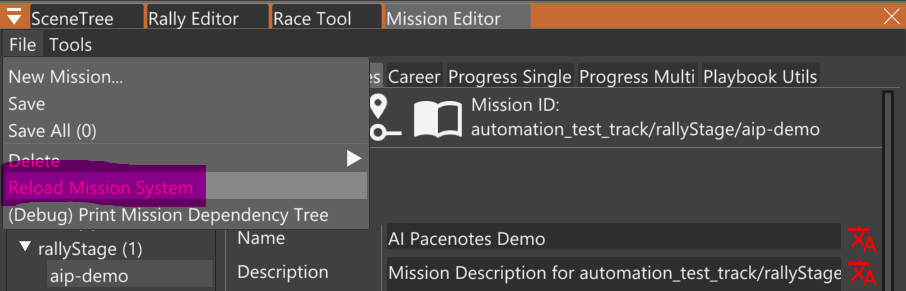
You’re done creating the mission. Now we create the race.